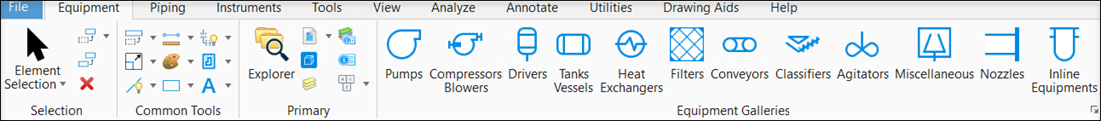Inline Equipments Gallery
Used to place pre-defined Inline Equipment symbols in the drawing. Inline Equipment breaks the pipeline/piperun like a valve to support components like filters and strainers.
Accessed from:
- PID Equipment ribbon
The following gallery displays which can be left floating or docked to the drawing area.
Select the symbol by clicking the item name or the associated icon. After the inline equipment symbol is selected, the Component Properties dialog displays prompting you to define a tag number for the selected inline equipment. The same dialog also allows you to define component properties for the inline equipment to be placed.
Inline equipments are placed using a fixed-scale size and require symbol orientation to be selected. The following options are available:
- Steam Trap (End Run equipment)
- Ejector/Eductor
- Pulsation Dampener (End Run equipment)
- Silencer (End Run equipment)
- Piping Filter
- Blank Plate
- Removable Spool
- Desuperheater
- Flexible Hose
- Expansion Joint
- Dampener
- Breather (End Run equipment)
- Vent Cover
- In-line mixer
- Exhaust Head (End Run equipment)
- Rupture Disk
- Y-Strainer
- Basket Strainer
- Detonation Arrestor
- Duplex Strainer
- Flame Arrestor
- T-Strainer
- Temporary Strainer (Also know as a Startup Strainer)
- Cone Strainer
- Vent Silencer (End Run equipment)